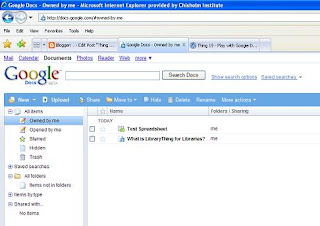MySpaceI searched on "chisholm institute library" australia and found no hits ... very surprising!
I did like the easy search interface eg. Google, Videos, Music, & MySpace.
Very few libraris have a presence here, and those that do have statements pointing out that they take no responsiblity for any comments made on this site. This is more an individuals site that friends and collegues have access to and leave messages. You would need lots of spare time to hang around here, time I don't have!
FacebookI seached for "Chisholm Institute Library" in Facebook and only found me!Searched for " library" and discovered
UCD Library Catalogue Search site which allowed you to insert a link Catalogue link into your own FaceBook page. I also discovered lots of silly time wasting sites like "
Would You Have Sex In the Library?" & degrading sites like "
Monash Library is a joke" overall you would have to have plenty of spare time to be pottering around in Facebook, it didn't do alot for me ...